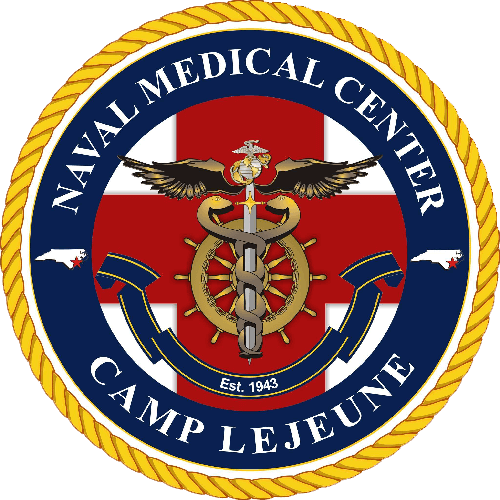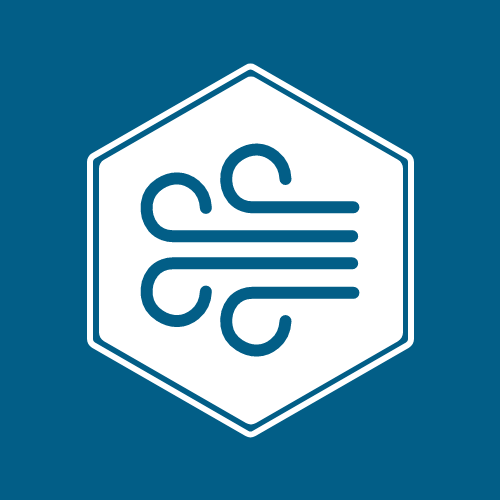iOS Information
Version
2.1.1
Last Updated
12/04/2025
Size
57.8 MB
Android Information
Version
2.1.1
Last Updated
12/04/2025
Size
49.9 MB
Category
Patient Health
Offered By
Defense Health Agency